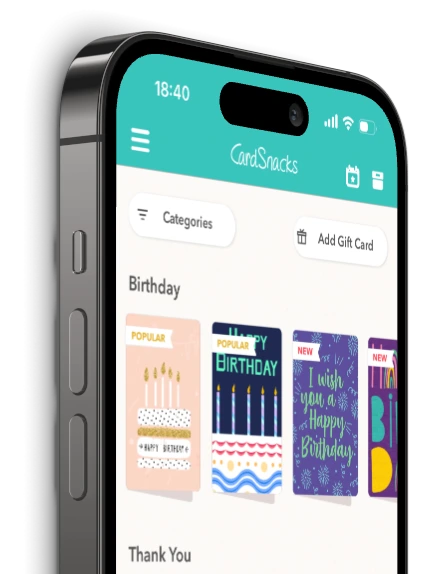Gift Cards
Build your Go Birds Ecard
Send something truly original—Go Birds is an exclusive CardSnacks ecard. Personalize your ecard with a custom message, music, background, and envelope. Want to add even more flair? In the app, you can include your own photos, videos, stickers, and more. You can even attach a gift card from over 400 top brands. It's fast, fun, and only takes a few minutes. Send it instantly by text or email—or schedule it for later. Brighten someone's day with the Go Birds ecard, only on CardSnacks.
More cards you might like
FAQ
Can other people sign the Go Birds ecard?
Yes! With CardSnacks Group Cards, multiple people can collaborate and add their own messages to the same Go Birds ecard. Great for team celebrations, farewells, or group well-wishes.
Can I send my Go Birds ecard by text?
Yes, you can send your Go Birds ecard via text message. Simply choose the recipient's phone number as the delivery method and CardSnacks will send a text with a link to view the ecard.
Will the recipient need to download an app to view my ecard?
No, the recipient does not need to download an app. CardSnacks ecards can be viewed directly through a web browser on any device—just click the link in the message to open and enjoy the card instantly.
Can I save a draft of my Go Birds ecard to finish later?
Of course! You can save your Go Birds ecard as a draft at any point and return to complete and send it whenever you're ready.
Can I customize the font and text size on my Go Birds ecard?
Yes! CardSnacks offers a variety of fonts, text sizes, and colors so you can fully customize your Go Birds ecard message to match your style.