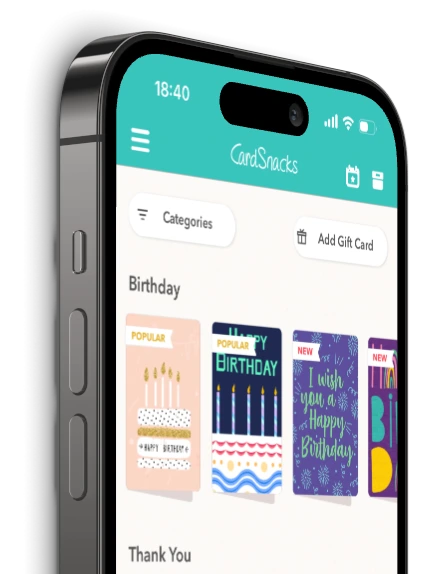Gift Cards
Build your I Heart Brownie Ecard
Send something truly original—I Heart Brownie is an exclusive CardSnacks ecard. Personalize your ecard with a custom message, music, background, and envelope. Want to add even more flair? In the app, you can include your own photos, videos, stickers, and more. You can even attach a gift card from over 400 top brands. It's fast, fun, and only takes a few minutes. Send it instantly by text or email—or schedule it for later. Brighten someone's day with the I Heart Brownie ecard, only on CardSnacks.
More cards you might like
FAQ
What if my recipient's phone number or email is incorrect?
If the contact info is invalid, the I Heart Brownie ecard won't be delivered. You'll be notified and can resend it using the correct email or phone number from your CardSnacks account.
Is there a way to favorite or bookmark I Heart Brownie ecards I like?
Yes! You can save your favorite I Heart Brownie ecards in your CardSnacks account for quick access and future use by clicking the heart in the top right corner of the card.
Can I resend a I Heart Brownie ecard if the recipient didn't receive it?
Definitely. If your recipient didn't receive or open the I Heart Brownie ecard, you can easily resend it from your CardSnacks account—either to the same number/email or a different one.
Can I use CardSnacks to send invitations as I Heart Brownie ecards?
Absolutely. Many users create I Heart Brownie ecards as event invitations. You can include event details, links to RSVP, and even track who RSVP'd to the invite.
Can I customize the font and text size on my I Heart Brownie ecard?
Yes! CardSnacks offers a variety of fonts, text sizes, and colors so you can fully customize your I Heart Brownie ecard message to match your style.