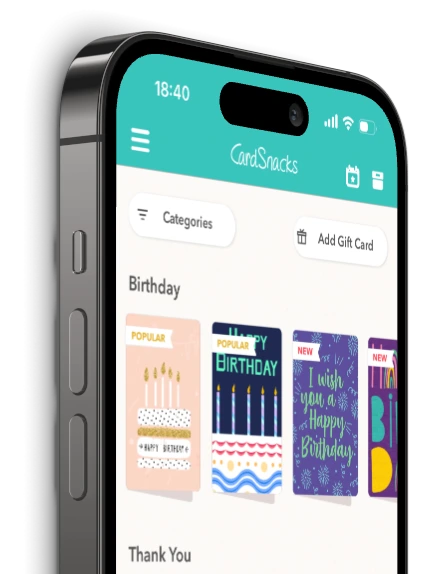Gift Cards
Build your 4th Of July Dog Card Ecard
Looking to stand out? The 4th Of July Dog Card ecard is a one-of-a-kind creation you'll only find on CardSnacks. Customize every detail—from the background and message to the envelope itself. You can even include a gift card from hundreds of top brands. It's fast, fun, and uniquely you. Send it now or schedule it for later—4th Of July Dog Card will make their day!
More cards you might like
FAQ
Can I send my 4th Of July Dog Card ecard by text?
Yes, you can send your 4th Of July Dog Card ecard via text message. Simply choose the recipient's phone number as the delivery method and CardSnacks will send a text with a link to view the ecard.
Are 4th Of July Dog Card ecards mobile-friendly?
Definitely! All CardSnacks 4th Of July Dog Card ecards are optimized for viewing on smartphones, tablets, and computers, so your message looks great on any device.
Can I resend a 4th Of July Dog Card ecard if the recipient didn't receive it?
Definitely. If your recipient didn't receive or open the 4th Of July Dog Card ecard, you can easily resend it from your CardSnacks account—either to the same number/email or a different one.
How will I know if my 4th Of July Dog Card ecard has been viewed by the recipient?
Once your 4th Of July Dog Card ecard is sent, you'll receive a notification when your recipient opens it. You can also check the delivery status directly in the CardSnacks app or website.
Can I use emojis or special characters in my 4th Of July Dog Card ecard?
Yes! You can include emojis, symbols, and special characters in your message to add personality and flair to your 4th Of July Dog Card ecard.