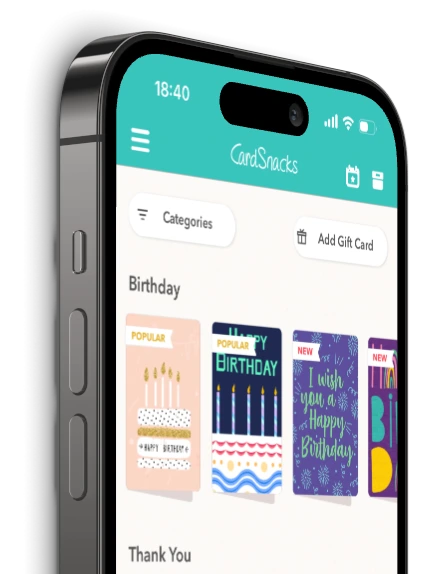Gift Cards
Flowers Pop Up - Thank You Ecard
Looking for something different? Flowers Pop Up is a custom-designed ecard you'll only find on CardSnacks. Personalize everything—from the message and background to the envelope. Use the app to add fun extras like photos, videos, and stickers. Plus, choose a gift card from hundreds of popular stores. It's quick, easy, and totally unique. Whether you send it now or schedule it, the Flowers Pop Up ecard is sure to make someone smile. Try it today—only with CardSnacks!
More cards you might like
FAQ
Can I duplicate a Flowers Pop Up ecard I've already sent?
Definitely. You can copy any previously sent Flowers Pop Up ecard and reuse or edit it for another recipient—perfect for sending similar messages to different people.
Can I use emojis or special characters in my Flowers Pop Up ecard?
Yes! You can include emojis, symbols, and special characters in your message to add personality and flair to your Flowers Pop Up ecard.
Are Flowers Pop Up ecards customizable with my own message?
Yes! Every Flowers Pop Up ecard can be fully customized with your own message. You can change the text, fonts, colors, and more to match your personal style or message tone.
Can I resend a Flowers Pop Up ecard if the recipient didn't receive it?
Definitely. If your recipient didn't receive or open the Flowers Pop Up ecard, you can easily resend it from your CardSnacks account—either to the same number/email or a different one.
Can I add multiple photos or videos to my Flowers Pop Up ecard?
Yes, our ecards allow for multiple media uploads, so you can create a rich, personalized experience with more than one image or video, but you have to do this from the app.