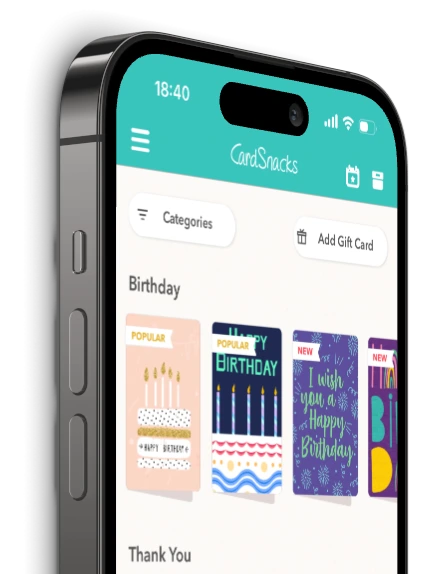Gift Cards
Treehouse Dad - Thank You Ecard
Looking for something different? Treehouse Dad is a custom-designed ecard you'll only find on CardSnacks. Personalize everything—from the message and background to the envelope. Use the app to add fun extras like photos, videos, and stickers. Plus, choose a gift card from hundreds of popular stores. It's quick, easy, and totally unique. Whether you send it now or schedule it, the Treehouse Dad ecard is sure to make someone smile. Try it today—only with CardSnacks!
More cards you might like
FAQ
Can other people sign the Treehouse Dad ecard?
Yes! With CardSnacks Group Cards, multiple people can collaborate and add their own messages to the same Treehouse Dad ecard. Great for team celebrations, farewells, or group well-wishes.
Can I customize the font and text size on my Treehouse Dad ecard?
Yes! CardSnacks offers a variety of fonts, text sizes, and colors so you can fully customize your Treehouse Dad ecard message to match your style.
Is there a way to favorite or bookmark Treehouse Dad ecards I like?
Yes! You can save your favorite Treehouse Dad ecards in your CardSnacks account for quick access and future use by clicking the heart in the top right corner of the card.
Can I include a gift card with my Treehouse Dad ecard?
Yes! CardSnacks lets you add a digital gift card from popular retailers to your ecard. It's a fast and thoughtful way to send a gift along with your greeting.
Can I save a draft of my Treehouse Dad ecard to finish later?
Of course! You can save your Treehouse Dad ecard as a draft at any point and return to complete and send it whenever you're ready.