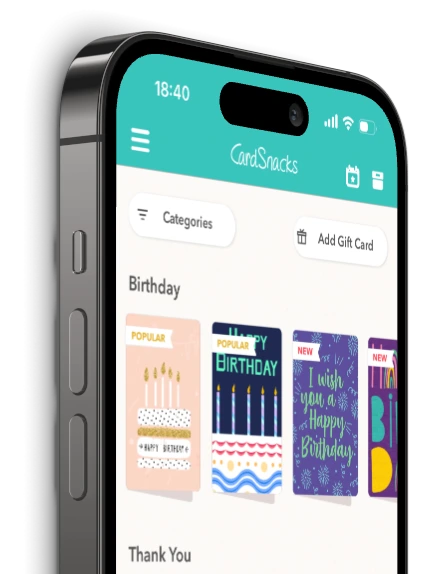Gift Cards
Gold Leaf Sons and Daughters - National Sons and Daughters Day Ecard
Looking for something different? Gold Leaf Sons and Daughters is a custom-designed ecard you'll only find on CardSnacks. Personalize everything—from the message and background to the envelope. Use the app to add fun extras like photos, videos, and stickers. Plus, choose a gift card from hundreds of popular stores. It's quick, easy, and totally unique. Whether you send it now or schedule it, the Gold Leaf Sons and Daughters ecard is sure to make someone smile. Try it today—only with CardSnacks!
More cards you might like
FAQ
Can I schedule the Gold Leaf Sons and Daughters ecard to be sent at a later date?
Yes! With CardSnacks, you can easily schedule your Gold Leaf Sons and Daughters ecard to be sent at a future date and time. Just choose the "Schedule" option and select your preferred delivery time.
Are Gold Leaf Sons and Daughters ecards mobile-friendly?
Definitely! All CardSnacks Gold Leaf Sons and Daughters ecards are optimized for viewing on smartphones, tablets, and computers, so your message looks great on any device.
Can other people sign the Gold Leaf Sons and Daughters ecard?
Yes! With CardSnacks Group Cards, multiple people can collaborate and add their own messages to the same Gold Leaf Sons and Daughters ecard. Great for team celebrations, farewells, or group well-wishes.
Can I use CardSnacks to send invitations as Gold Leaf Sons and Daughters ecards?
Absolutely. Many users create Gold Leaf Sons and Daughters ecards as event invitations. You can include event details, links to RSVP, and even track who RSVP'd to the invite.
Can I duplicate a Gold Leaf Sons and Daughters ecard I've already sent?
Definitely. You can copy any previously sent Gold Leaf Sons and Daughters ecard and reuse or edit it for another recipient—perfect for sending similar messages to different people.