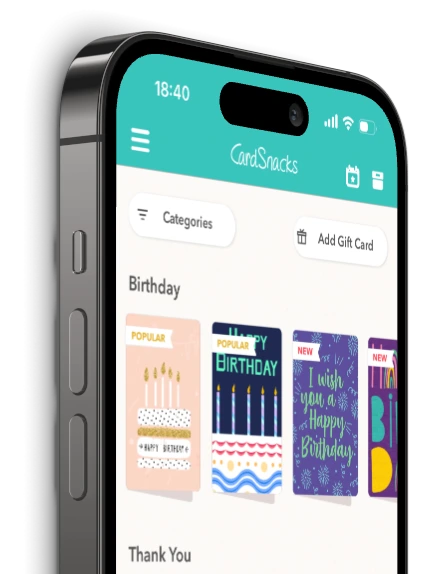Gift Cards
Celebrate Fireworks - Invitations Ecard
Show someone you care with our Celebrate Fireworks ecard. Choose your own message, music, and background, and make it truly special with your photos, videos, and stickers in the CardSnacks app. Add a gift card from a favorite store—there are over 400 to choose from. It only takes a few minutes, but it can make someone's whole day. Send it instantly or schedule it for just the right moment, only on CardSnacks.
More cards you might like
FAQ
Can I resend a Celebrate Fireworks ecard if the recipient didn't receive it?
Definitely. If your recipient didn't receive or open the Celebrate Fireworks ecard, you can easily resend it from your CardSnacks account—either to the same number/email or a different one.
Can I send my Celebrate Fireworks ecard by text?
Yes, you can send your Celebrate Fireworks ecard via text message. Simply choose the recipient's phone number as the delivery method and CardSnacks will send a text with a link to view the ecard.
Is there a way to favorite or bookmark Celebrate Fireworks ecards I like?
Yes! You can save your favorite Celebrate Fireworks ecards in your CardSnacks account for quick access and future use by clicking the heart in the top right corner of the card.
How will I know if my Celebrate Fireworks ecard has been viewed by the recipient?
Once your Celebrate Fireworks ecard is sent, you'll receive a notification when your recipient opens it. You can also check the delivery status directly in the CardSnacks app or website.
Can I save a draft of my Celebrate Fireworks ecard to finish later?
Of course! You can save your Celebrate Fireworks ecard as a draft at any point and return to complete and send it whenever you're ready.